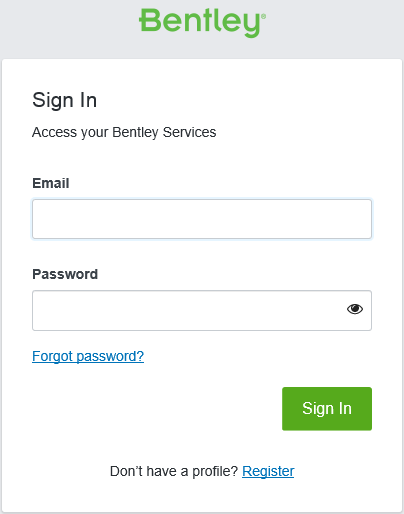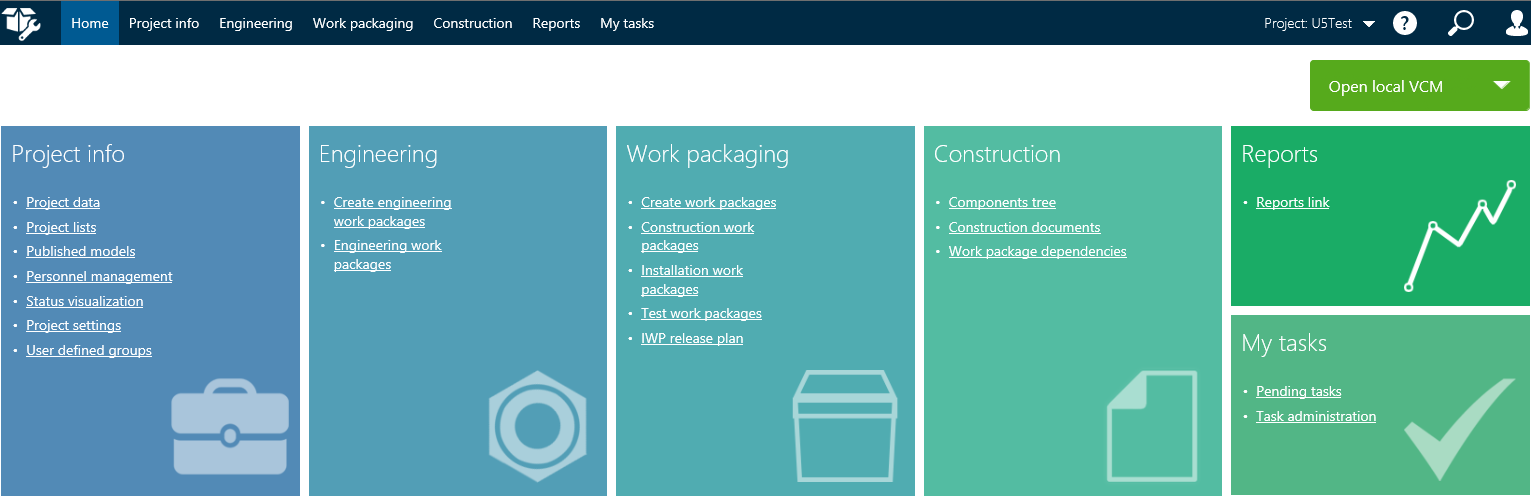To Log in to the ConstructSim Work Package Server
If you are not associated to any of the projects in the selected community, you will not be able to proceed.
- Go to the server website by following the link provided to you.
-
Sign in using your CONNECT profile.
If you are not already a CONNECT user, click Register and complete the profile.
- From the Communities drop-down menu, select the community in which you want to work. A community is a link to a specific datasource on a specific server.
-
Click
Sign in.
The home page opens.